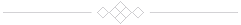CustomDialogClass
Purpose
In CATScript, there are primarily two functions available for creating user dialogs: MsgBox and InputBox. These functions provide basic functionality for displaying messages and getting user input.
On the other hand, the CATIA API provides the CATIA.FileSelection dialog, which allows users to select files. However, this is the only dialog available in the CATIA API, and it has limited functionality compared to more comprehensive dialog frameworks.
Of course, if more advanced dialog capabilities are required, you can consider using VBA (Visual Basic for Applications) which provides a dialog framework.
However, VBA can be more complex to use compared to CATScript. In general, I do prefer a simpler approach and from time to time was wondering, if there is a straightforward solution for this problem.
The good news is that it is not completely impossible as most of what you will read: “CATScript has no support for developing user interfaces”.
The Solution
So here it is: a generic user dialog for CATIA programmed in CATScript. For the moment, this is still a proof of concept, but for me it looks quite promising.
The solution is based on HTA + mshta.exe, whereas the “HTA:Application” is configured to emulate “Edge” mode.
The following techniques/programming languages are used:
- CATScript Class declarations,
- HTA:Application dialog with
- HTML, CSS and javascript,
- HTA hereby is configure the way that it is running in edge emulation mode,
- WShell + stdout stream to hand over the dialog’s output to the CATScript caller
How does the dialog look like?
Thanks to the underlying HTA application, it is possible to create various types of dialogs. The provided code here generates the following example dialog:

Questions so far
Q: Is it guaranteed so that mshta.exe will be supported in the future?
A: Mshta.exe and mshta.dll are part of the Windows-OS and have been supported for a long time. The general expectation is that Microsoft will continue to support and maintain essential components of the Windows operating system.
User Dialog layout and behavior
The dialog can be configured via a variety of input arguments.
When calling up, the dialog window is positioned in the center of the Catia screen (multi screen environment is also supported).
The layout of the dialog can be styled via css and behavior and event management can be programmed via javascript as for any web application.
As mentioned above, this is a prove of concept and the source code provided here might be a starting point for an even more elaborated user dialog.
The return value(s) is(are) returned to the catscript caller via the “wshell stdout” stream and so the dialog keeps alive as long as the stdout stream does not return -eof- code (or similar).
Source code
The code you provided in CATScript defines a class called CustomDialogClass. This class is used to create a custom dialog box with radio buttons and an OK and Cancel button.
Here is a breakdown of what the code does:
The code initializes an array called
Hand a string calledImagein the Class_Initialize method.The code defines several private methods and properties to manipulate the dialog box and its components.
The CreateUniqueFileName function creates a unique file name based on the current date and time.
This is required as mshta.exe only accepts a file as imput argument.
The OpenDataFileForWriting function attempts to open a file for writing.
The BuildDialog method constructs the HTML and JavaScript code for the dialog box based on the provided width, height, message, and parameters.
The SetImage method sets the Image property to the specified image string.
The ShowSelectionDialog method is the main entry point for displaying the dialog box. It creates a temporary file, writes the dialog code to the file, and executes it using the mshta.exe command.
Overall, this code allows you to create a custom dialog box with radio buttons and an OK and Cancel button, which can be used to prompt the user for selection in an interactive manner.
' -----------------------------------------------------------------------------
' --- CustomDialogClass.CATScript
' -----------------------------------------------------------------------------
' (c) 2023, Johann Oberdorfer - Engineering Support | CAD | Software
' johann.oberdorfer [at] gmail.com
' www.johann-oberdorfer.eu
' -----------------------------------------------------------------------------
' This source file is distributed under the BSD license.
' This program is distributed in the hope that it will be useful,
' but WITHOUT ANY WARRANTY; without even the implied warranty of
' MERCHANTABILITY or FITNESS FOR A PARTICULAR PURPOSE.
' See the BSD License for more details.
' -----------------------------------------------------------------------------
' -----------------------------------------------------------------------------
'
' Purpose:
'
' A generic user dialog for Catia.
' This is a prove of concept and is based on HTA + mshta.exe, whereas
' the HTA:Application is configured to emulate "Edge" mode.
' Is it guaranteed so that mshta.exe will be supported in the future?
' Mshta.exe depends on mshta.dll which is part of the OS and most likely
' it will be supported. As we are speaking about MS, of course, this is
' only a good guess.
'
' Techniques/programming languages used:
' catscript class, HTML, CSS, javascript,
' HTA (running in edge emulation mode), WShell
'
' The dialog can be configured via a variety of input arguments.
' When calling up, the dialog window is positioned in the center
' of the Catia screen (multi screen environment also supported).
' The layout of the dialog can be styled via css and behavior and
' event management can be programmed via javascript as for any web
' application.
' As mentioned above, this is a prove of concept and the source code
' provided here might be a starting point for an even more elaborated
' user dialog.
' The return value(s) is(are) returned to the catscript caller via
' the "wshell stdout" stream and so the dialog keeps alive as long as
' the stdout stream does not return -eof- code (or similar).
' -----------------------------------------------------------------------------
' -----------------------------------------------------------------------------
' Option Explicit
Language="VBSCRIPT"
Class CustomDialogClass
Private H() As String
Private Image As String
Private Sub Class_Initialize()
ReDim H(0)
Image = ""
End Sub
' Private Sub Class_Terminate()
' End Sub
Private Sub LAdd (ByVal str As String)
' index always starts at position 1
ReDim Preserve H (UBound(H) + 1)
H (UBound(H)) = str
End Sub
Private Property Get Count() As Long
Count = UBound(H)
End Property
Private Property Get Item (ByVal index As Long) As String
Item = H(index)
End Property
Private Function CreateUniqueFileName ( _
ByVal file_name As String, _
ByVal file_ext As String, _
ByRef full_path_name As String) As Boolean
Dim d,m,y, _
date_str, time_str, temp_dir As String
Dim str As Folder
Dim fs As FileSystem
' get the user's temporary directory ...
' --------------------------------------
Set fs = CATIA.FileSystem
Set str = fs.TemporaryDirectory
temp_dir = CATIA.SystemService.Environ(str.Name)
IF ( Not fs.FolderExists(temp_dir) ) Then
CreateUniqueFileName = False
Exit Function
End IF
' create a unique time-stamp
' --------------------------
' note:
' date_str = FormatDateTime(Now(), vbGeneralDate)
' does not work very well as the function relies
' on system default settings which might be unpredictable
d = Day(Now())
m = Month(Now())
y = Right(Year(Now()), 2)
If Len(d) = 1 Then d = "0" & d
If Len(m) = 1 Then m = "0" & m
date_str = y & "-" & m & "-" & d
time_str = Replace (Time, ":", "-", 1, -1, vbTextCompare)
time_stamp = Replace (date_str & "-" & time_str, " ", "-", 1, -1, vbTextCompare)
' and finally, create a full pathname
file_name = file_name + "-" + time_stamp + file_ext
full_path_name = fs.ConcatenatePaths(temp_dir, file_name)
CreateUniqueFileName = True
End Function
' // attempt to open a data file
' //
Private Function OpenDataFileForWriting ( _
ByVal fileName As String, _
ByRef ostream As CATIATextStream) As Boolean
Dim Overwrite As Boolean : Overwrite = True
Dim fs As FileSystem
Dim f As File
OpenDataFileForWriting = False
Set fs = CATIA.FileSystem
Err.Clear : On Error Resume Next
Set f = fs.CreateFile(fileName, Overwrite)
On Error Goto 0
If (Err.Number <> 0) Then
Exit Function
End IF
' attempt to open the output file
Err.Clear : On Error Resume Next
Set ostream = f.OpenAsTextStream( "ForWriting" )
On Error Goto 0
If (Err.Number <> 0) Then
Exit Function
End If
OpenDataFileForWriting = True
End Function
' no external or add on files are used
'
Private Sub BuildDialog ( _
ByVal w As Long, ByVal h As Long, _
ByVal msg As String, ByVal params() As String)
Dim i As Integer
Dim label, rbutton As String
Dim left, top As Long
Dim fs As CATIAFileSystem
Set fs = CATIA.FileSystem
' header block...
LAdd "<html>"
LAdd "<head>"
LAdd "<title>Option Dialog</title>"
LAdd "<hta:application"
LAdd " id='myHTA' applicationname='Select Option:'"
LAdd " border='thin' borderstyle='normal' innerborder='no'"
LAdd " caption='yes'"
LAdd " singleinstance='yes'"
LAdd " showintaskbar='yes'"
LAdd " navigable='yes'"
LAdd " sysmenu='no' contextmenu='no'"
LAdd " maximizebutton='no' minimizebutton='no'"
LAdd " resizable='no'>"
LAdd "<meta http-equiv='x-ua-compatible' content='ie=edge'>"
LAdd "<style>"
LAdd "body {"
LAdd " padding:0; margin:0;"
LAdd " font-family: Arial,sans-serif; font-size:12px;"
LAdd "}"
LAdd ".container {"
LAdd " display:flex;"
LAdd " flex-direction:column;"
LAdd " align-items:center;"
LAdd " justify-content:center;"
LAdd " background-color:GhostWhite;"
LAdd "}"
LAdd "label {"
LAdd " display:block;"
LAdd " margin:5px;"
LAdd " padding:10px;"
LAdd " border:1px solid #ccc;"
LAdd " border-radius:10px;"
LAdd " cursor:pointer;"
LAdd " transition:background-color 0.2s ease;"
LAdd " background:GhostWhite;"
LAdd " min-width:200px;font-size:14px;"
LAdd "}"
LAdd " label:hover {"
LAdd " background-color:CornflowerBlue;"
LAdd "}"
LAdd "button {"
LAdd " margin:5px;"
LAdd " padding:5px 5px;"
LAdd " border:1px solid #ccc;"
LAdd " border-radius:5px;"
LAdd " cursor:pointer;"
LAdd " transition:background-color 0.2s ease;"
LAdd " min-width:100px;"
LAdd "}"
LAdd "button:hover {"
LAdd " background-color:CornflowerBlue;"
LAdd "}"
LAdd "#okButton:focus, #cancelButton:focus {"
LAdd " outline:none;"
LAdd "}"
LAdd "img {"
LAdd " max-width:100%;"
LAdd " height:auto;"
LAdd " margin-top:5px;margin-bottom:5px;"
LAdd "}"
LAdd "</style>"
LAdd "</head>"
LAdd "<body scroll='no' style='background-color:Lavender;' >"
' logo goes here ...
If (fs.FileExists(Image)) Then
LAdd "<div class='container'>"
LAdd "<img src='" + Image + "'>"
LAdd "</div>"
ElseIf _
(Len(Image) > 100) Then ' is a base64 encoded image ?
LAdd "<div class='container'>"
LAdd "<img src='data:image/png;base64, " + Image + " '>"
LAdd "</div>"
End If
LAdd "<div class='container' style='background-image: linear-gradient(GhostWhite,Lavender);'>"
' message goes here ...
If (Len(msg) <> 0) Then
LAdd "<h3>"
LAdd msg
LAdd "</h3>"
End If
LAdd "<div class='radio'>"
' "<label id='label1' onclick='selectLabel(""label1"")' style='background-color:CornflowerBlue;'>"
' "<input type='radio' id='myRadioButton1' name='myRadioGroup' value='Option 1' checked>"
' "Option 1"
' "</label>"
' "<br/>"
For i = 1 To Ubound(params)
label = "label" + CStr(i)
rbutton = "myRadioButton" + CStr(i)
value = Trim(params(i))
If (InStr(1, value, "*", vbTextCompare)) Then
value = Mid (value, 2, Len(value))
LAdd "<label id='" + label + "' onclick='selectLabel(""" + label + """)' style='background-color:CornflowerBlue;'>"
LAdd "<input type='radio' id='" + rbutton + "' name='myRadioGroup' value='" + value + "' checked>"
LAdd value
LAdd "</label>"
Else
LAdd "<label id='" + label + "' onclick='selectLabel(""" + label + """)'>"
LAdd "<input type='radio' id='" + rbutton + "' name='myRadioGroup' value='" + value + "'>"
LAdd value
LAdd "</label>"
End If
Next
LAdd "</div>"
LAdd "</div>"
LAdd "<div class='container' style='background:Gainsboro; border-radius: 0px; padding:10px;'>"
LAdd "<div>"
LAdd "<button id='okButton' onclick='OK_Click()'>OK</button>"
LAdd "<button id='cancelButton' onclick='Cancel_Click()'>Cancel</button>"
LAdd "</div>"
LAdd "</div>"
LAdd "<script type='text/javascript'>"
If (TypeName(CATIA) = "Application") Then
' some screen arithmetics required to place the dialog centered
' on-top of the CATIA window, should also work for dual screens...
left = CATIA.Left + (CATIA.Width/2)-(w/2)
top = CATIA.Top + (CATIA.Height/2)-(h/2)
LAdd "window.resizeTo(" + CStr(w) + "," + CStr(h) + ");"
LAdd "window.moveTo(" + CStr(left) + "," + CStr(top) + ");"
LAdd "window.focus();"
Else
' fallback solution
LAdd "const w = " + CStr(w) + ";"
LAdd "const h = " + CStr(h) + ";"
LAdd "window.resizeTo(w, h);"
LAdd "window.moveTo((screen.availWidth - w) / 2, (screen.availHeight - h) / 2);"
LAdd "window.focus();"
End If
LAdd "function selectLabel(labelId) {"
LAdd "const labels = document.getElementsByTagName('label');"
LAdd "for (let i = 0; i < labels.length; i++) {"
LAdd "labels[i].style.backgroundColor = '';"
LAdd "}"
LAdd "const selectedLabel = document.getElementById(labelId);"
LAdd "selectedLabel.style.backgroundColor = 'CornflowerBlue';"
LAdd "}"
class_LAdd "function OK_Click() {"
class_LAdd "const stdout = new ActiveXObject('Scripting.FileSystemObject').GetStandardStream(1);"
class_LAdd "var inputs = document.querySelectorAll('input[name=""myRadioGroup""]');"
class_LAdd "var usr = 0;"
class_LAdd "for (var i = 0; i < inputs.length; ++i) {"
class_LAdd "if (inputs[i].checked) {"
class_LAdd "usr = i+1;"
class_LAdd "break;"
class_LAdd "}"
class_LAdd "}"
class_LAdd "if (usr === 0) {"
class_LAdd "stdout.WriteLine('');"
class_LAdd "} else {"
class_LAdd "stdout.WriteLine(usr);"
class_LAdd "}"
class_LAdd "window.close(1);"
class_LAdd "}"
LAdd "function Cancel_Click() {"
LAdd "window.close();"
LAdd "}"
LAdd "document.addEventListener('keydown', function(event) {"
LAdd "if (event.key === 'Enter') {"
LAdd "event.preventDefault();"
LAdd "document.getElementById('okButton').click();"
LAdd "}"
LAdd "event = window.event;"
LAdd "if (event.keyCode == 27) {"
LAdd "event.preventDefault();"
LAdd "document.getElementById('cancelButton').click();"
LAdd "}"
LAdd "});"
LAdd "</script>"
LAdd "</body>"
End Sub
Public Sub SetImage (ByVal mmencoded_str As string) As String
Image = mmencoded_str
End Sub
Public Function ShowSelectionDialog ( _
ByVal w As Long, ByVal h As Long, _
ByVal msg As String, ByVal params() As String) As String
Dim usr, hta_dialog_filename As String
Dim fs As FileSystem
Dim ostream As CATIATextStream
Dim wsh As IWsgShell3
Dim hta As WshExec
Set fs = CATIA.FileSystem
' create unique temp File
If ( Not CreateUniqueFileName ("hta_dialog", ".hta", hta_dialog_filename)) Then
Err.Raise 1010, _
"CustomDialogClass", _
"Unable to create temporary file: " + hta_dialog_filename
End If
If (Not OpenDataFileForWriting (hta_dialog_filename, ostream) ) Then
Err.Raise 1011, _
"CustomDialogClass", _
"Unable to open file: " + hta_dialog_filename + " for writing!"
End If
' build dialog
Call BuildDialog (w,h, msg, params)
' write hta dialog information to temp file...
For i = 1 To Count
ostream.Write Item(i) + Chr(10)
Next
ostream.Close
' call up the the dialog
usr = ""
' mshta.exe
' - is based on mshta.dll which is part of the windows OS and is supported
' for the future (whereas IE is running out of support)
' - no more command line options, takes a script as argument,
' or a HTA dialog file, when using HTA a file is required,
' a string which holds the hta code is not accepted (!)
'
Set wsh = CreateObject("WScript.Shell")
Set hta = wsh.Exec("mshta.exe " + hta_dialog_filename)
If hta.ExitCode <> 0 Then
' handle error (if any)
MsgBox "Error occured while executing mshta.exe!"
Else
' get the selected value from the HTA window,
' CATIA keeps in frozen state as long as 'stdout stream'
' does not send eof-stream...
Do Until hta.StdOut.AtEndOfStream
usr = hta.StdOut.ReadLine()
Loop
End If
fs.DeleteFile (hta_dialog_filename)
' return value
ShowSelectionDialog = usr
End Function
End Class
' ------------------------
' dialog test goes here...
' ------------------------
Dim MMENCODED_LOGO As String
MMENCODED_LOGO = _
"iVBORw0KGgoAAAANSUhEUgAAAPoAAAA6CAMAAACu2rS7AAAABGdBTUEAALGPC" + _
"VQAAAL3UExURUdwTP8MAP7+/87Ozujo6P///9HR0ezs7O3t7evr683Nzf+KAO" + _
"...truncated, insert your own logo here (optional) ..."
Sub LAddValue (ByRef options() As String, ByVal str As String)
' index always starts at position 1
ReDim Preserve options (UBound(options) + 1)
options (UBound(options)) = str
End Sub
' example function, can be called directly from CATMain
Function CustomDialogClass_Cmd (ByVal options() As String) As String
Dim usr As String
Dim DLG As CustomDialogClass
Set DLG = New CustomDialogClass
' DLG.SetImage (MMENCODED_LOGO)
usr = DLG.ShowSelectionDialog (_
400, 500, "Select your required option:", options)
Set DLG = Nothing
CustomDialogClass_Cmd = usr
End Function
' example function, can be called via "CATIA.SystemService.ExecuteScript"
Function CustomDialogClass_Cmd1 ( _
ByVal opt_w As Integer, ByVal opt_h As Integer, _
ByVal option_str As String) As String
Dim arr As Array
Dim usr As String
Dim options() As String
Dim DLG As CustomDialogClass
ReDim options(0)
arr = Split(option_str, "@")
For i = 0 To Ubound(arr)
LAddValue options, arr(i)
Next
Set DLG = New CustomDialogClass
' DLG.SetImage (MMENCODED_LOGO)
DLG.SetImage ("<Your own path here>\job_engineering_logo_small-min.png")
usr = DLG.ShowSelectionDialog (_
opt_w, opt_h, "Select your required option:", options)
Set DLG = Nothing
CustomDialogClass_Cmd1 = usr
End Function
Sub CATMain ()
Dim usr, options() As String
' Dim catia_w, catia_h As Integer
' if a "*" is used at the 1st place,
' this option becomes the default one
ReDim options(4)
options(1) = "The quick brown fox"
options(2) = "*jumps over" 'default option
options(3) = "walks around"
options(4) = "the lazy dog."
' MsgBox CStr(catia_w) + " : " + CStr(catia_h)
CATIA.RefreshDisplay = False
' -----------------------------------
usr = CustomDialogClass_Cmd (options)
' -----------------------------------
If (Len(usr) = 0) Then
MsgBox "Nothing selected!"
Else
MsgBox "You selected: " + usr
End If
End Sub
Usage
It is possible to save the user dialog to a separate file, like a library function. The following code shows, how to load the dialog at runtime from another CATScript macro:
' -----------------------------------------------------------------------------
' --- CustomDialogClass-Test.CATScript
' -----------------------------------------------------------------------------
' (c) 2023, Johann Oberdorfer - Engineering Support | CAD | Software
' johann.oberdorfer [at] gmail.com
' www.johann-oberdorfer.eu
' -----------------------------------------------------------------------------
' This source file is distributed under the BSD license.
' This program is distributed in the hope that it will be useful,
' but WITHOUT ANY WARRANTY; without even the implied warranty of
' MERCHANTABILITY or FITNESS FOR A PARTICULAR PURPOSE.
' See the BSD License for more details.
' -----------------------------------------------------------------------------
' Purpose:
'
' A CATScript example call of a 'custom message dialog' class which implements
' a generic user selection dialog.
'
' Features:
' - The user message dialog is stored in a separate file and
' is called up and instantiated at run-time via a
' CATIA.SystemService.ExecuteScript call
' - The user dialog itself is freely configurable and
' is based on a HTM application + mshta.exe
' -----------------------------------------------------------------------------
' -----------------------------------------------------------------------------
' Option Explicit
Language = "VBSCRIPT"
Const PATH_NAME = "<current-directory-name-goes-here>\CATScript"
Const CUSTOM_DLG = "CustomDialogClass.CATScript"
Const DELIM = "@"
Sub CATMain()
Dim usr As Variant
Dim params() As Variant
' if a "*" is used at the 1st place,
' this option becomes the default one
ReDim params(2)
params(0) = 400
params(1) = 500
params(2) = _
"The quick brown fox" + DELIM + _
"*jumps over" + DELIM + _
"walks around" + DELIM + _
"the lazy dog."
usr = CATIA.SystemService.ExecuteScript ( _
PATH_NAME, catScriptLibraryTypeDirectory, _
CUSTOM_DLG, "CustomDialogClass_Cmd1", params)
If (Len(usr) = 0) Then
MsgBox "Nothing selected!"
Else
MsgBox "You selected: '" + usr + "'"
End If
End Sub
HTA Dialog sample code
Finally, here is the content of the HTA declaration file which is written as a temporary file and with a unique file name to %TEMP% directory. Once the dialog is closed, this file will be deleted.
Note that the following line is required to declare the emulation mode:
<meta http-equiv='x-ua-compatible' content='ie=edge'>
In this mode catscript is no longer supported. Code declared between
the <script> ... </script> tags is considered to be javascript.
Strictly speaking, the type='text/javascript' is also not required any more and
can be deleted.
<html>
<head>
<title>Select Option Dialog</title>
<hta:application
id='myHTA' applicationname='Select Option:'
border='thin' borderstyle='normal' innerborder='no'
caption='yes'
singleinstance='yes'
showintaskbar='yes'
navigable='yes'
sysmenu='no' contextmenu='no'
maximizebutton='no' minimizebutton='no'
resizable='no'>
<meta http-equiv='x-ua-compatible' content='ie=edge'>
<style>
.container {
display: flex;
flex-direction: column;
align-items: center;
justify-content: center;
/* padding: 5px; */
background-color: GhostWhite /* #f7f7f7 */;
font-family: Arial, sans-serif;
}
label {
display: inline-block;
margin-bottom: 10px;
padding: 10px 10px;
border: 1px solid #ccc;
border-radius: 10px;
cursor: pointer;
transition: background-color 0.2s ease;
}
label:hover {
background-color: CornflowerBlue; /* #f0f0f0; */
}
button {
margin: 10px;
padding: 10px 10px;
border: 1px solid #ccc;
border-radius: 5px;
font-size: 16px;
cursor: pointer;
transition: background-color 0.2s ease;
min-width: 100px;
}
button:hover {
background-color: CornflowerBlue;
}
#okButton:focus, #cancelButton:focus {
outline: none;
}
img {
max-width: 100%;
height: auto;
margin-bottom: 5px;
}
</style>
</head>
<body scroll='no' style='background-color: Wheat;' >
<div class='container' style='background-color: Wheat;'>
<img src='data:image/png;base64, base64-encoded-image-here '>
</div>
<div class='container' style='background-image: linear-gradient(Wheat,GhostWhite);'>
<h3>
Select your required option:
</h3>
<div class='radio'>
<label id='label1' onclick='selectLabel("label1")'>
<input type='radio' id='myRadioButton1' name='myRadioGroup' value='The quick brown fox'>
The quick brown fox
</label>
<br/>
<label id='label2' onclick='selectLabel("label2")' style='background-color:CornflowerBlue;'>
<input type='radio' id='myRadioButton2' name='myRadioGroup' value='jumps over' checked>
jumps over
</label>
<br/>
<label id='label3' onclick='selectLabel("label3")'>
<input type='radio' id='myRadioButton3' name='myRadioGroup' value='walks around'>
walks around
</label>
<br/>
<label id='label4' onclick='selectLabel("label4")'>
<input type='radio' id='myRadioButton4' name='myRadioGroup' value='the lazy dog.'>
the lazy dog.
</label>
<br/>
</div>
</div>
<div class='container' style='background:Gainsboro; border-radius: 5px;'>
<div>
<br/>
<button id='okButton' onclick='OK_Click()'>OK</button>
<button id='cancelButton' onclick='Cancel_Click()'>Cancel</button>
</div>
</div>
<script type='text/javascript'>
window.resizeTo(400,500);
window.moveTo(-1127,330.5);
window.focus();
function selectLabel(labelId) {
const labels = document.getElementsByTagName('label');
for (let i = 0; i < labels.length; i++) {
labels[i].style.backgroundColor = '';
}
const selectedLabel = document.getElementById(labelId);
selectedLabel.style.backgroundColor = 'CornflowerBlue';
}
function OK_Click() {
const stdout = new ActiveXObject('Scripting.FileSystemObject').GetStandardStream(1);
if (document.getElementById('myRadioButton1').checked) {
stdout.WriteLine(document.getElementById('myRadioButton1').value);
} else if (document.getElementById('myRadioButton2').checked) {
stdout.WriteLine(document.getElementById('myRadioButton2').value);
} else if (document.getElementById('myRadioButton3').checked) {
stdout.WriteLine(document.getElementById('myRadioButton3').value);
} else {
stdout.WriteLine('');
}
window.close(1);
}
function Cancel_Click() {
window.close();
}
document.addEventListener('keydown', function(event) {
if (event.key === 'Enter') {
event.preventDefault();
document.getElementById('okButton').click();
}
event = window.event;
if (event.keyCode == 27) {
event.preventDefault();
document.getElementById('cancelButton').click();
}
});
</script>
</body>
For education purpose only
The program was made with and is being distributed with the hope that it will be helpful.
However, the program is provided without any warranty,
without even the implied warranty of merchantability
or fitness for a particular purpose.