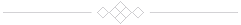Delete all unused Details
Delete all unused Details
Purpose
This CATScript macro for Catia can be used to delete all unused details which are currently available in one of the available detail sheet(s).
An unused detail hereby is a detail which is not referenced in any of the available drawing views in a CATDrawing.
Usage of the macro
The macro can be used as is, no pre-configuration is needed.
Make sure to back-up your drawing before using this macro.
It is save to use the macro as there is no “file save” operation in place.
So, after macro execution, it is still possible with undo in Catia to roll-back any possible changes performed my the macro.
' -----------------------------------------------------------------------------
' --- DeleteUnusedDetails.CATScript --
' -----------------------------------------------------------------------------
' (c) 2020, Johann Oberdorfer - Engineering Support | CAD | Software
' johann.oberdorfer [at] gmail.com
' www.johann-oberdorfer.eu
' -----------------------------------------------------------------------------
' This source file is distributed under the BSD license.
' This program is distributed in the hope that it will be useful,
' but WITHOUT ANY WARRANTY; without even the implied warranty of
' MERCHANTABILITY or FITNESS FOR A PARTICULAR PURPOSE.
' See the BSD License for more details.
' -----------------------------------------------------------------------------
' -----------------------------------------------------------------------------
'
' Purpose:
'
' This macro can be used to delete all unused details which are currently
' available in the detail sheet(s). An unused detail hereby is not referenced
' in any of the available drawing views in a CATDrawing.
'
' Credits:
' Thanks to: http://www.tech-ecke.de/index_quereinstieg.htm
' ?/catscript/diverse_codeschnipsel.htm
' where I could find some good inspiration and as well
' a similar code snippet
'
' -----------------------------------------------------------------------------
' Revision history:
' 20-12-05: Hans, V0.1 initial release
' -----------------------------------------------------------------------------
' Option Explicit
Language = "VBSCRIPT"
Const APP_NAME = "Delete unused Details"
Const APP_VER = "V0.2"
Function IsDrawingDocument() As Boolean
Dim doc As Document
IsDrawingDocument = False
Err.Clear : On Error Resume Next
Set doc = CATIA.ActiveDocument
On Error Goto 0
If Err.Number <> 0 Then
Exit Function
End If
If ( TypeName(doc) = "DrawingDocument" ) Then
IsDrawingDocument = True
End If
End Function
' // note: obj_list() index always starts at position 1 (!)
' // in other words: obj_list(1) represents the 1st value in the list
' //
Sub ObjAppend (ByRef obj_list() As AnyObject, ByVal obj As AnyObject)
ReDim Preserve obj_list(UBound(obj_list) + 1)
Set obj_list( UBound(obj_list) ) = obj
End Sub
Sub DeleteSelectedObjects (ByVal sel As Collection, ByVal msg1 As String)
Dim i,usr As Integer
Dim msg As String
Select Case sel.Count
Case 0
Msgbox _
"Delete all unused details:" _
+ vBNewline _
+ "No more unused details could be detected.", _
vbInformation + vbOKOnly, msg1
Exit Sub
Case 1
msg = "There is 1 unused object available." + vBNewline _
+ "Object name: " _
+ vBNewline _
+ " " + sel.Item(1).Value.Name
Case Else
msg = "There are " + CStr(sel.Count) + " unused objects available." _
+ vBNewline _
+ "Object names:"
For i = 1 To sel.Count
msg = msg _
+ vBNewline _
+ " " + sel.Item(i).Value.Name
Next
End Select
If ( sel.Count > 0 ) Then
usr = Msgbox( msg _
+ vBNewline + vBNewline _
+ "Do you want to delete ... ?", _
vbQuestion + vbYesNo, msg1)
' YES = 6 / NO = 7
If (usr = 6) Then
sel.Delete
End If
sel.Clear
End If
End Sub
' // process all available details in detail sheet(s) and
' // check if each individual detail is inserted in any of the
' // available drawing sheets,
' // if not, the detail is added to the selection
' // return value is the number of unused details
' //
Sub DeleteAllUnusedDetails (ByVal active_doc As Document)
Dim i, j, k As Integer
Dim in_use As Boolean
Dim view_name, detail_name As String
Dim sh As DrawingSheet
Dim vw As DrawingView
Dim obj As AnyObject
Dim sel As Collection
Dim all_instances() As AnyObject : ReDim all_instances(0)
Dim all_details() As AnyObject : ReDim all_details(0)
Dim noshow_details() As AnyObject : ReDim noshow_details(0)
set sel = active_doc.Selection
' clean all details which might be stored in no-show (!)
For i = 1 to active_doc.Sheets.Count
Set sh = active_doc.Sheets.Item(i)
If (Not sh.IsDetail) Then
' for regular sheet
' compile a list of all instantiated details, regardless
' if they are inserted in "Main View" or "Background View"
For j = 1 to sh.Views.Count
Set vw = sh.Views.Item(j)
For k = 1 to vw.Components.Count
Set obj = vw.Components.Item(k)
' determine if an object is in no-show and if yes,
' add the object to the instance list (!)
' we assume here, that no-show objects might be an artifact
' from the past and should be wiped out as well...
sel.Clear
sel.Add obj
Dim objVisProps As VisPropertySet
Dim showstate As CatVisPropertyShow
Set objVisProps = sel.VisProperties
objVisProps.GetShow showstate
If (showstate = catVisPropertyNoShowAttr) Then
' ---------------------------
ObjAppend noshow_details, obj
' ---------------------------
End If
Next
Next
End If
Next
sel.Clear
If (UBOUND(noshow_details) > 0) Then
For i = 1 To UBOUND(noshow_details)
sel.Add noshow_details(i)
Next
Call DeleteSelectedObjects (sel, "NO-SHOW - Unused Detail search:")
End If
' loop through all available drawing sheets ...
For i = 1 to active_doc.Sheets.Count
Set sh = active_doc.Sheets.Item(i)
If (sh.IsDetail) Then
' for detail sheets
' compile a list of all available details,
' "Main View" or "Background View" does not matter...
For j = 1 to sh.Views.Count
Set obj = sh.Views.Item(j)
view_name = obj.Name
If ( LCase(Left(view_name, 10)) <> "background" And _
LCase(Left(view_name, 9)) <> "main view") Then
' MsgBox view_name
' ------------------------
ObjAppend all_details, obj
' ------------------------
End If
Next
Else
' for regular sheet
' compile a list of all instantiated details, regardless
' if they are inserted in "Main View" or "Background View"
For j = 1 to sh.Views.Count
Set vw = sh.Views.Item(j)
For k = 1 to vw.Components.Count
Set obj = vw.Components.Item(k)
' MsgBox obj.CompRef.Name
' --------------------------
ObjAppend all_instances, obj
' --------------------------
Next
Next
End If
Next
sel.Clear
' loop through all details
' and compare against instances ...
For i = 1 to UBOUND(all_details)
detail_name = all_details(i).Name
in_use = False
For j = 1 to UBOUND(all_instances)
' assumption: detail (detail sheet) and instantiated detail
' share the same name - which should always be the case ...
If (detail_name = all_instances(j).CompRef.Name) Then
in_use = True
Exit For
End If
Next
If (Not in_use) Then
sel.Add(all_details(i))
End If
Next
Call DeleteSelectedObjects (sel, "Drawing Sheet - Unused Detail search:")
End Sub
Sub DeleteEmptyDetailSheets (ByVal active_doc As Document)
Dim i, j As Integer
Dim compounents_available As Boolean
Dim sh As DrawingSheet
Dim vw As DrawingView
Dim sel As Collection
Dim empty_sheets() As AnyObject : ReDim empty_sheets(0)
set sel = active_doc.Selection
sel.Clear
' attempt to clean all empty details sheets ....
For i = 1 to active_doc.Sheets.Count
Set sh = active_doc.Sheets.Item(i)
' "Main View" and "Background" are always available,
' which means an empty sheet view count is always 2
If (sh.IsDetail And sh.Views.Count = 2) Then
sel.Add sh
End If
Next
If (sel.Count > 0) Then
Call DeleteSelectedObjects (sel, "Drawing Sheets - Empty Sheet Search:")
End If
sel.Clear
End Sub
' // -----------------------------------------
' // >>> Application execution starts here <<<
' // -----------------------------------------
Sub CATMain ()
Dim active_doc As Document
If ( Not IsDrawingDocument() ) Then
Msgbox _
"Your active Document type is wrong" + vBNewline _
+ "or there is no active Drawing available!" _
+ vBNewline + vBNewline _
+ "Please open a CATDrawing and try again!" _
, vbExclamation + vbOKOnly, APP_NAME + " " + APP_VER
Exit Sub
End If
Set active_doc = CATIA.ActiveDocument
CATIA.RefreshDisplay = False
' ---------------------------------------
Call DeleteAllUnusedDetails (active_doc)
Call DeleteEmptyDetailSheets (active_doc)
' ---------------------------------------
CATIA.RefreshDisplay = True
End Sub
' -- EOF ---
Notes
This program is made with and is distributed in the hope that it will be useful, but without any warranty, without even the implied warranty of merchantability or fitness for a particular purpose.