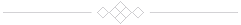STL-Viewer
STL Files:
STL (an abbreviation of “stereo-lithography”) is a file format native to the stereo-lithography CAD software. Nowadays STL files are widely used within 3D-Printing technology.
Please note:
This project is currently flagged as experimental.
- The viewer is implemented as a web-application which emulates a local web-server.
- Known problem so far: The application has a memory limit, which might be reached quite soon. In other words: when trying to view STL-files bigger than appr. 40Mb will possibly crash the viewer.
Purpose:
As there is no build-in support to preview STL files for the Windows-Explorer (as far as I know…), I implemented this utility program for only this reason.
The software is self dependent and consists of one single executable.
The program emulates a local web server and therefore requires an up-to-date web browser installation (iExplorer, Safari, etc…).
The STL-Viewer itself is implemented with jquery.js and three.js.

Credits:
The software is open source, please feel free to download the source for whatever reason. Any kind of feedback or suggestion whatsoever is welcome.
Special thanks to:
- wapp, web application framework - Copyright D. Richard Hipp http://wiki.tcl.tk/54818
- jquery.js - Copyright JS Foundation and other contributors, https://js.foundation/
- three.js - Copyright 2010-2018 three.js authors, https://github.com/mrdoob/three.js/ https://threejs.org/
- main.js - Javascript demo code for parsing and rendering STL (ascii and binary) files @tonylukasavage, (https://twitter.com/tonylukasavage)
Download:
Beside the source code, there is also a binary available for windows, which can be downloaded from here:
| File name: | Size / byte: | |
|---|---|---|
| STLViewer_source.zip | 245288 | |
| STLViewer_windows_executable.zip | 2750008 |
Installation notes & usage:
The binary is self-independent, does not need to be installed, just copy the executable in a directory or onto your desktop (or create a link onto your desktop).
After that, execute the program and
drag&dropan STL file onto the application window. Depending on the file size, it might take to get the geometry displayed on the screen.Note: As the web server which controls the STL-Viewer is running locally on your PC, there is no hidden or uncontrolled file transfer to somewhere outside - thus your data is save. If there is any doubt, one might re-build the executable from the available sources.
License & permission to use:
(c) 2018, Johann Oberdorfer - Engineering Support | CAD | Software
This software is distributed under the BSD license. This program is distributed in the hope that it will be useful, but WITHOUT ANY WARRANTY; without even the implied warranty of MERCHANTABILITY or FITNESS FOR A PARTICULAR PURPOSE. See the BSD License for more details.
Have fun.