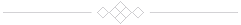Motivation:
As an initial approach, the Disqus commenting platform was used on this site. Disqus is nicely integrated in Hugo and so getting this service up and running a static site is not a big deal.
(Hugo is a static site generator which allows you to create web sites completely independently of any web service and off-line on your local computer).
Although after a while of usage (and very little comment activity), I felt I need to replace Disqus for various reasons. Ideally a commenting system should be open source, easy to install, self-hosted and I also would like to use sqlite as database back-end.
After searching for quite a while in the web for such a candidate, I stumbled upon HashOver. (Hashover did not even claim to have support for sqlite but in the latest/newest release 2.0 there is!)
Hashover goodies:
- free and open source PHP comment system, find more information here: http://tildehash.com/?page=hashover
- self-hosted system which allows completely anonymous comments to be posted, the only required information is the comment itself.
HashOver - installation in brief:
The following is more or less a cheat sheet for me to remember the steps required to get HashOver installed.
To install an add-on software, I usually create a sub-domain with a dedicated directory.
This allows me to organize the directory structure on the server as I want to. No need to create any re-directions on the web server, no need to mess around with apache’s .htaccess file.
To install HashOver on a sub-domain the following step are required so far:
create a sub-domain on the provider’s portal e.g. like
sub domain-name: cmd.my-domain-name.domain directory: /my-domain-name.domain/cmddownload the HashOver software from github and copy it with ftp (filezilla) onto the webserver
the web server directory might look like:
/my-domain-name.domain/cmd/hashoverNote: There is HashOver version 2 available already, so I opted for this new release.
once done, the following files need to be edited and configured as described in the documentation
- /my-domain-name.domain/cmd/hashover/backend/classes/secrets.php
- /my-domain-name.domain/cmd/hashover/backend/classes/sensitivesettings.php
Please note:
In the sensitivesettings.php the hostname of the sub-domain needs to be entered
otherwise HashOver will throw an error such as: “hashover external use not allowed”once done, HashOver’s admin panel should be already fully functional, go to the url to test:
cmd.my-domain-name.domain/hashover/adminbut wait - latest PHP version needs to be enabled on the provider’s site which for the moment is PHP 7.X.X stable.
Hugo site configurations:
To enable commands on each individual blog page is pretty straightforward:
head.html:
Found out that since the latest version 2 this is not required/valid anymore:
<!-- hashover --> <link href="http://cmd.my-domain-name.domain/hashover/comments.css" rel="stylesheet" type="text/css">single.html
To initialize the comments system, place the following code wherever it’s suitable.
<!-- page comments --> {{ if not (in (.Site.BaseURL | string) "localhost") }} <div id="hashover"></div> <!-- load asynchronous --> <script type="text/javascript"> (function() { var s = document.createElement('script'), t = document.getElementsByTagName('script')[0]; s.type = 'text/javascript'; s.async = true; s.src = src="http://cmd.my-domain-name.domain/hashover/comments.php"; t.parentNode.insertBefore(s, t); })(); </script> {{ else }} <h2 style="color:Orange;"> Comments will appear here! </h2> {{ end }}
At this stage the comments should be fully operational. O.k. not locally, while developing and editing the static site, but on the web-server after transfering the site onto the provider’s web-space.
Admin Panel:
The admin panel can be reached via the site’s address e.g. like:
http://cmd.my-domain-name.domain/admin/login
Known Problems:
If cookies are disabled, is is not possible any more to login as admin. So, for the moment, cookies must be enabled.
Settings are managed by the following JSON file: /hashover/config/settings.json
Comments are not shown on outdated browsers and javascript must be enabled.
Need to figure out, how the gravatar works - I do not have a clue for the moment …
Solved Problems:
- Problem with notification e-mail: figure out that the sendmail configuration option works fine!
Upgrade to a newer version (modified at: 2020-05-02)
The following cheat sheet is only valid for Hashover V2 for now and as long there is no major change in the hashover source:
download the latest/newest source from github
backup the actual environment
in the new file repository, the following files needs to be replaced/copied over from our actual repository
- …hashover/backend/classes/secrets.php
- …hashover/backend/classes/sensitivesettings.php
- …hashover/config/settings.json
- …hashover/comments/hashover.sqlite
rename / remove the actual repository on the web server’s share
copy the repository onto the web server as usual
in case, something went wrong, restore backup and try again.