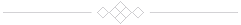Convert STL files from ascii to binary
STL (an abbreviation of “stereo-lithography”) is a file format native to the stereo-lithography CAD software.
For a full description of the specification refer to the following links:
Purpose
Since the introduction of the 3D-Printing technology, the STL file format has become very popular. In general, there are 2 possible file-formats : ascii and binary STL files.
The most common format is ascii, although it consumes a lot more disc space and also takes significant more time to read in comparison to its binary counterpart.
The file size ratio between ascii to binary STL file is about 5 : 1 (average). The processing time (open a STL file with a slicer-software) could also be significant, especially for big models with complex geometry.
In short words: it makes sense to use the binary STL format all the way down in your work-flow.
Web Services
There is a web service available which offers a binary conversion on-line: http://www.meshconvert.com/de.html
After some tests with the web-service - but mainly after finishing my own software solution - I found out that the converted binary file shows some geometry losses.
The following pictures shows some problems with small corner radii (which are lost in the binary result file):

The web service might be quite handy to convert a file on the go just to see, how the geometry looks like, but has some drawbacks:
- file quality of the produced output file (?),
- cannot be integrated in the workflow process,
- not possible to batch-convert more than one file at once.
Use cases for binary STL files
CAD / Catia:
As already mentioned, the CAD program should produce binary STL files at the very 1st place. For Catia, I created a CATScript macro, which offers an add-in replacement for the native Catia Save As STL dialog.
Web:
There is a three.js bases web viewer available, which works best with binary STL files, thus to reduce band width and to give a better user experience.
Storage file format:
Binary STL files simply save disk space on your (expensive) file server and also helps to tear down CO2 pollution ( :=) ).
Software Solution
After checking out the STL specification, it looks like the STL binary format is fairly simple and easy to generate. For the programming, I usually use Tcl/Tk as my favorite language which is also quite easy to program too.
With the following sub-functions it worked out pretty well to write the vertex data to file:
proc ConvertVertexToBinary {x y z} {
set x [expr {double($x)}]
set y [expr {double($y)}]
set z [expr {double($z)}]
# REAL32
# the tcl documentation says:
# r: This form stores the single-precision floating point numbers
# in little-endian order. This conversion only produces meaningful output
# when used on machines which use the IEEE floating point representation
# (very common, but not universal.)
#
return [binary format r3 [list $x $y $z]]
}
proc ConvertNumToBinary {type num} {
switch -- $type {
"UINT8" { return [eval binary format c $num] }
"UINT16" { return [eval binary format s $num] }
"UINT32" { return [eval binary format i $num] }
}
}
proc CheckMachineByteOrder {} {
if { $::tcl_platform(byteOrder) != "littleEndian" } {
return -code error "your platform's byteOrder does not support \"littleEndian\""
}
return 1
}
Once the program was finished and tested, the converted binary STL file looked pretty o.k. (and does not show any missing geometry):

Future development
Some ideas to improve the usability of the converter:
Implementation of the binary to ascii conversation:
Is done, it is now possible to convert the STL format in both directions!
Accept a directory as input argument:
currently only one single STL file is supported.
Source Code
Finally, what follows is the source code for the stlutil package written in tcl.
Plus: in the download area one can find all required source files to re-build the converter executable.
# -----------------------------------------------------------------------------
# (c) 2018, Johann Oberdorfer - Engineering Support | CAD | Software
# johann.oberdorfer [at] gmail.com
# www.johann-oberdorfer.eu
# -----------------------------------------------------------------------------
# This source file is distributed under the BSD license.
# This program is distributed in the hope that it will be useful,
# but WITHOUT ANY WARRANTY; without even the implied warranty of
# MERCHANTABILITY or FITNESS FOR A PARTICULAR PURPOSE.
# See the BSD License for more details.
# -----------------------------------------------------------------------------
#
# Purpose:
#
# Since the introduction of the 3D-Printing technology, the STL file format
# has become very popular.
# There are 2 formats available: ascii and binary STL files, although most
# CAD programs only allow to export the geometry as an ascii STL file.
#
# As the file size tends to be very big, I wrote this conversation function.
#
# Revision history:
# 18-01-11: Johann, Initial release
# 18-02-18: Johann, convert binary to ascii is now supported as well
#
# -----------------------------------------------------------------------------
# STL File format (as described in Wikipedia):
# https://de.wikipedia.org/wiki/STL-Schnittstelle
# -----------------------------------------------------------------------------
#
# ASCII STL format: # Binary STL format (from Wikipedia):
# solid name(optional) # UINT8[80] – Header
# [foreach triangle] # UINT32 – Number of triangles
# facet normal ni nj nk #
# outer loop # foreach triangle
# vertex v1x v1y v1z # REAL32[3] – Normal vector
# vertex v2x v2y v2z # REAL32[3] – Vertex 1
# vertex v3x v3y v3z # REAL32[3] – Vertex 2
# endloop # REAL32[3] – Vertex 3
# endfacet # UINT16 – Attribute byte count
# endsolid name(optional) # end (... or color code)
#
# -----------------------------------------------------------------------------
# -----------------------------------------------------------------------------
package provide stlutil 0.1
namespace eval ::stlutil {
namespace export convert_stl_file
variable banner
set banner \
"STL file created by stlutil 0.1 - http://www.Johann-Oberdorfer.eu"
proc ConvertVertexToBinary {x y z} {
set x [expr {double($x)}]
set y [expr {double($y)}]
set z [expr {double($z)}]
# REAL32
# the tcl documentation says:
# r: This form stores the single-precision floating point numbers
# in little-endian order. This conversion only produces meaningful output
# when used on machines which use the IEEE floating point representation
# (very common, but not universal.)
#
return [binary format r3 [list $x $y $z]]
}
proc ConvertIntToBinary {type num} {
switch -- $type {
"UINT8" { return [eval binary format c $num] }
"UINT16" { return [eval binary format s $num] }
"UINT32" { return [eval binary format i $num] }
}
}
proc CheckMachineByteOrder {} {
if { $::tcl_platform(byteOrder) != "littleEndian" } {
return -code error "your platform's byteOrder does not support \"littleEndian\""
}
return 1
}
proc GetByteLength {type} {
switch -- $type {
"UINT8" { return [string length [binary format c 0]] }
"UINT16" { return [string length [binary format s 0]] }
"UINT32" { return [string length [binary format i 0]] }
"REAL" { return [string length [binary format r 0.000000E+00]] }
}
}
proc SientificNotation { value } {
set val [format "%- 1.6E" $value]
# -not required-
# workaround for sientific notation which has 3 digits,
# maybe this has changed in tcl8.6 ?...
# set val [regsub -all "E\\+0" $val "E+"]
# set val [regsub -all "E-0" $val "E-"]
return $val
}
proc convert_stl_file {fname} {
variable banner
# k.o. criteria ?
if { ![CheckMachineByteOrder] } { return }
set fp [open $fname "r"]
# read first line & check if binary or ASCII
#
set row [string tolower [gets $fp]]
if { [string first "solid" $row] != -1 } {
# -----------------------
# convert ascii to binary
# -----------------------
set t0 [clock milliseconds]
set output_filename "[file rootname $fname]-binary.stl"
puts "Writing BINARY STL-file:"
puts " $output_filename"
set ofp [open $output_filename "w"]
fconfigure $ofp -translation binary
# UINT8 / write an empty header block 80 bit long...
puts -nonewline $ofp $banner
set i 0
while {$i < [expr {80 - [string length $banner]}]} {
puts -nonewline $ofp [ConvertIntToBinary "UINT8" 0]
incr i
}
# UINT32 / integer represents the number of triangles,
# which is going to be filled later on...
#
puts -nonewline $ofp [ConvertIntToBinary "UINT32" 0]
set triangle_cnt 0
while {![eof $fp]} {
# ignore whitespaces and empty lines (if any) ...
if { [set row [string tolower [string trim [gets $fp]]]] == "" } {
continue
}
# ... end of endsolid data stream reached ?
if { [string first "endsolid" $row] != -1 } {
break
}
# -------------------------------------------
# data starts here - within the data block,
# we hope there will be no empty line (!) ...
# -------------------------------------------
set keystr "facet normal"
if { [set idx [string first $keystr $row]] != -1} {
incr triangle_cnt
set idx1 [expr { $idx + [string length $keystr] }]
set normal [string range $row $idx1 end]
set normalX [string trim [lindex $normal 0]]
set normalY [string trim [lindex $normal 1]]
set normalZ [string trim [lindex $normal 2]]
# puts ">>> $normalX : $normalY : $normalZ"
puts -nonewline $ofp [ConvertVertexToBinary $normalX $normalY $normalZ]
# 'outer loop'
gets $fp
# we expect to have 3 vertexes here:
# ------------------------------------
set keystr "vertex"
for {set i 0} {$i < 3} {incr i} {
set row [string tolower [string trim [gets $fp]]]
if { [set idx [string first $keystr $row]] != -1} {
set idx1 [expr { $idx + [string length $keystr] }]
set vertex [string range $row $idx1 end]
set vertexX [string trim [lindex $vertex 0]]
set vertexY [string trim [lindex $vertex 1]]
set vertexZ [string trim [lindex $vertex 2]]
# puts "--> $i: $vertexX : $vertexY : $vertexZ"
puts -nonewline $ofp [ConvertVertexToBinary $vertexX $vertexY $vertexZ]
} else {
return -code error "mismatch in STL file format"
}
}
# "endloop" + "endfacet"
gets $fp
gets $fp
# UINT16: after each "data block", write (attribute byte count)
#
puts -nonewline $ofp [ConvertIntToBinary "UINT16" 0]
}
# -only for development-
# if {$triangle_cnt > 40} {break}
}
# UINT32 / and finally, write the number of triangles...
#
seek $ofp [expr {[GetByteLength "UINT8"] * 80}] start
puts -nonewline $ofp [ConvertIntToBinary "UINT32" $triangle_cnt]
close $ofp
puts ""
puts "Conversion finished:"
puts " - The file contains $triangle_cnt triangles."
puts " - Elapsed time: [expr ( [clock milliseconds] - $t0 ) / 1000.0] sec."
puts ""
} else {
# -----------------------
# convert binary to ascii
# -----------------------
set t0 [clock milliseconds]
set output_filename "[file rootname $fname]-ascii.stl"
puts "Writing ASCII STL-file:"
puts " $output_filename"
set ilen [GetByteLength "UINT32"]
set rlen [expr {[GetByteLength "REAL"] * 3}]
set ofp [open $output_filename "w"]
fconfigure $fp -translation binary
seek $fp [expr {[GetByteLength "UINT8"] * 80}] start
# "UINT32", get the number of triangles:
binary scan [read $fp $ilen] i triangle_cnt
puts $ofp "solid STL"
for {set cnt 0} {$cnt < $triangle_cnt} {incr cnt} {
binary scan [read $fp $rlen] rrr normalX normalY normalZ
binary scan [read $fp $rlen] rrr vertexAX vertexAY vertexAZ
binary scan [read $fp $rlen] rrr vertexBX vertexBY vertexBZ
binary scan [read $fp $rlen] rrr vertexCX vertexCY vertexCZ
seek $fp [GetByteLength "UINT16"] current
set normalX [SientificNotation $normalX]
set normalY [SientificNotation $normalY]
set normalZ [SientificNotation $normalZ]
set vertexAX [SientificNotation $vertexAX]
set vertexAY [SientificNotation $vertexAY]
set vertexAZ [SientificNotation $vertexAZ]
set vertexBX [SientificNotation $vertexBX]
set vertexBY [SientificNotation $vertexBY]
set vertexBZ [SientificNotation $vertexBZ]
set vertexCX [SientificNotation $vertexCX]
set vertexCY [SientificNotation $vertexCY]
set vertexCZ [SientificNotation $vertexCZ]
puts $ofp "facet normal $normalX $normalY $normalZ"
puts $ofp " outer loop"
puts $ofp " vertex $vertexAX $vertexAY $vertexAZ"
puts $ofp " vertex $vertexBX $vertexBY $vertexBZ"
puts $ofp " vertex $vertexCX $vertexCY $vertexCZ"
puts $ofp " endloop"
puts $ofp "endfacet"
}
puts $ofp "endsolid STL"
close $ofp
puts ""
puts "Conversion finished:"
puts " - The file contains $triangle_cnt triangles."
puts " - Elapsed time: [expr ( [clock milliseconds] - $t0 ) / 1000.0] sec."
puts ""
}
close $fp
}
}
Test:
set dir [file dirname [info script]]
lappend auto_path [file join "." $dir]
package require Tk
package require stlutil
# -during development-
set TESTMODE 1
if {$TESTMODE == 1} {
catch {
console show
console eval {wm protocol . WM_DELETE_WINDOW {exit 0}}
}
}
set fname [file join $dir "teapot.stl" ]
stlutil::convertascii2binary $fname
Download
Beside the source code, there is also a binary available for windows, which can be downloaded from here:
| File name: | Size / byte: | |
|---|---|---|
| STLConverter-source-bug-fix.zip | 452081 | |
| STLConverter-win-executable-bug-fix.zip | 2511334 |
Installation notes & usage:
The binary is self-independent, does not need to be installed, just copy the executable in a directory or onto your desktop (or create a link onto your desktop).
After that, you can use command line arguments or just
drag&dropan ascii STL file onto the program’s icon. The binary output file will be stored in the same path as the original file and will get the same name but with trailing -binary.stl naming convention.For Catia users, there is also a CATScript macro available. So, if you are interested to integrate this solution into your CAD environment, feel free to contact me.
License & permission to use:
(c) 2018, Johann Oberdorfer - Engineering Support | CAD | Software
This software is distributed under the BSD license. This program is distributed in the hope that it will be useful, but WITHOUT ANY WARRANTY; without even the implied warranty of MERCHANTABILITY or FITNESS FOR A PARTICULAR PURPOSE. See the BSD License for more details.