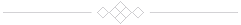Export All Drawings 2 PDF
Export All Drawings 2 PDF
Purpose
This utility CATScript macro for CatiaV5 can be used to create PDF documents for all CATDrawing files which are stored in a directory structure.
Starting from a given directory, the function recursively searches all sub-directories, trying to find every drawing document down below the directory tree.
Remark
The Macro does not modify any data,
CAD models are opened and closed without modification.
The output directory name is created with a unique time-stamp,
which makes it impossible to overwrite already existing PDF files, in case the macro is called repetitively more than once.
Usage
Start Catia and run this macro, (it is not necessary, to load any model).
A directory selection dialog pops up and the user is asked to select a directory where to start from.
Another directory selection is required to specify, where to store the generated PDF’s.
That’s basically it - the function does the PDF creation automatically.
The created PDF files are organized in the output directory in a directory structure, making it easy to find the generated PDF’s.
Note: The macro also generates a summary provided as an excel file. So, Excel need to be installed on the local CAD station as well.
' -----------------------------------------------------------------------------
' Export_All_CATDrawings_2_PDF.CATscript --
' -----------------------------------------------------------------------------
' (c) 2012, Johann Oberdorfer - Engineering Support | CAD | Software
' johann.oberdorfer [at] googlemail.com
' www.johann-oberdorfer.eu
' -----------------------------------------------------------------------------
' This source file is distributed under the BSD license.
' This program is distributed in the hope that it will be useful,
' but WITHOUT ANY WARRANTY; without even the implied warranty of
' MERCHANTABILITY or FITNESS FOR A PARTICULAR PURPOSE.
' See the BSD License for more details.
' -----------------------------------------------------------------------------
' -----------------------------------------------------------------------------
' Purpose:
' Use this script to create PDF Drawings for all CATDrawing files which are
' stored in a given directory. All sub-directories are taken into account as
' well.
'
' Usage:
' - Start Catia and run this macro.
' (It is not necessary, to load a model.)
' - Select a directory where to find CATDrawing models.
' - That's basically it - the function does the PDF creation automatically.
'
' The Macro does not modify any data, CAD models are opend and closed
' without doing any modification.
' -----------------------------------------------------------------------------
' Revision History:
' June 2012: J.Oberdorfer, Initial Release
' -----------------------------------------------------------------------------
' TO-DO:
' OO-Integration if there is no Excel installation available
Option Explicit
Language = "VBSCRIPT"
' -- Begin: Configuration Section --
Const TITLE = "Export_All_CATDrawings_2_PDF V1.0"
Const DEFAULT_DIR = ""
Const EXPORT_DIR = ""
Const KEEP_EXCEL_ONSCREEN = True
Const COLOR_LIGHTGREY = 15
Const EXPORT_FILE_EXT = "pdf"
Const CREATE_SUBFOLDER = True
' -- End: Configuration Section --
' -------------------------
' begin - utility functions
' -------------------------
Sub StrAppend ( ByRef str_list() As String, ByVal str As String )
ReDim Preserve str_list (UBound(str_list) + 1)
str_list(UBound(str_list)) = str
End Sub
' // get the filename from a given full path filename
' //
Function GetFileTailName (ByVal full_path_name As String) As String
Dim arr As Array
Dim fs As FileSystem
Set fs = CATIA.FileSystem
arr = split (full_path_name, fs.FileSeparator, -1, vbTextCompare)
' remove leading path, file name is the last item of
' the array returned by the split function
GetFileTailName = arr ( UBound(arr) )
End Function
' // get the parent directory name from a given full path filename
' //
Function GetParentDirName (ByVal full_path_name As String) As String
Dim arr As Array
Dim fs As FileSystem
Set fs = CATIA.FileSystem
arr = split (full_path_name, fs.FileSeparator, -1, vbTextCompare)
' remove leading path, file name is the last item of
' the array returned by the split function
GetParentDirName = arr ( UBound(arr) - 1 )
End Function
Function GenerateTimeStamp () As String
Dim time_str, _
day_str, mon_str, date_str As String
Dim d, m As Integer
time_str = Replace (Time, ":", "", 1, -1, vbTextCompare)
' date_str = Replace (Date, "/", "_", 1, -1, vbTextCompare)
d = Day(Date)
If ( d > 9 ) Then
day_str = CStr(d)
Else
day_str = "0" + CStr(d)
End If
m = Month(Date)
If ( m > 9 ) Then
mon_str = CStr(m)
Else
mon_str = "0" + CStr(m)
End If
date_str = CStr(Year (Date)) + "-" + mon_str + "-" + day_str
GenerateTimeStamp = Replace (date_str + "_" + time_str, " ", "_", 1, -1, vbTextCompare)
End Function
Function SelectDirectory (_
ByVal default_dir As String, _
ByVal usr_message As String, _
ByRef selected_folder As String _
) ' As Boolean
Dim os, msg1 As String
Dim fs As FileSystem
Set fs = CATIA.FileSystem
os = CATIA.SystemConfiguration.OperatingSystem
selected_folder = ""
msg1 = "User Selection:" + vBNewLine + usr_message
' intel_a, solaris_a, aix_a, win_a and hpux_a.
If ( (Instr(os, "win_") <> 0) OR _
(Instr(os, "intel_") <> 0) ) Then
Dim shell, folder
folder = vBNull
Set shell = CreateObject ( "Shell.Application" )
Set folder = shell.BrowseForFolder (0, msg1, 0, default_dir)
If ( IsObject (folder) AND TypeName (folder) <> "Nothing" ) Then
selected_folder = folder.Self.Path
End If
Else
' select a directory...
selected_folder = InputBox (msg1, "Define Directory", default_dir)
End If
If (Not fs.FolderExists (selected_folder)) Then
MsgBox "No directory selected!" + vBNewLine _
+ "Going to exit the macro now.", vbInformation + vbOKOnly, "User Information:"
SelectDirectory = False
Exit Function
End If
SelectDirectory = True
End Function
' -------------------------
' end - utility functions
' -------------------------
' -------------------------------
' Begin - Excel library functions
' -------------------------------
' // Open Excel Application for writing
' //
Function OpenExcelAppForWriting ( ByRef objExcel, ByRef objSheet) As Boolean
OpenExcelAppForWriting = False
Err.Clear : On Error Resume Next
Set objExcel = CreateObject ("EXCEL.Application")
If Err.Number <> 0 Then
MsgBox "Warning: Excel application not found.", vbCritical
Err.Clear : On Error Goto 0
Exit Function
End If
If ( KEEP_EXCEL_ONSCREEN = True ) Then
objExcel.Application.Visible = True
End If
' create a new workbook
Err.Clear : On Error Resume Next
set workbook = objExcel.WorkBooks.Add()
' - disabled- non critical error message !
' If Err.Number <> 0 Then
' MsgBox "Error when trying to set the current workbook in Excel!"
' End If
Err.Clear : On Error Goto 0
Set objSheet = objExcel.ActiveSheet
objSheet.Name = "PartList"
objSheet.Select
OpenExcelAppForWriting = True
End Function
' // SaveAs... the spreadsheet.
' //
Sub SaveAsExcelApplication (ByVal objExcel, ByVal fileName As String)
Dim fs As FileSystem
Set fs = CATIA.FileSystem
' ActiveWorkbook.SaveAs:
' if the file already exists, the user gets a dialog,
' to specify whether to overwrite the file or not...
' as a workaround, we delete the file prior to the save operation!
Err.Clear : On Error Resume Next
If ( fs.FileExists(fileName) ) Then
fs.DeleteFile fileName
If Err.Number <> 0 Then
MsgBox "Error when trying to delete excel file: " + fileName + vBNewLine _
+ "--> Please close Excel Application and try again!"
Err.Clear : On Error Goto 0
Exit Sub
End If
End If
' ??? problem on some workstations / excel versions:
Err.Clear : On Error Resume Next
objExcel.ActiveWorkbook.SaveAs fileName
If Err.Number <> 0 Then
MsgBox "Error in excel - saveas operation went wrong for: " + fileName + vBNewLine _
+ "--> Please save your Excel sheet manually!"
Err.Clear : On Error Goto 0
End If
Err.Clear : On Error Goto 0
End Sub
' // Save the spreadsheet and close the workbook.
' //
Sub CloseExcelApplication (ByVal objExcel, ByVal fileName As String)
Dim fs As FileSystem
Set fs = CATIA.FileSystem
objExcel.ActiveWorkbook.Save ' fileName
If ( KEEP_EXCEL_ONSCREEN = False) Then
objExcel.ActiveWorkbook.Close
objExcel.Application.Quit
End If
End Sub
' -------------------------------
' End - Excel library functions
' -------------------------------
' -----------------------------------------------------------------------------
' Unique macro code basically starts here ...
' -----------------------------------------------------------------------------
Sub ScanDir ( _
ByVal curr_dir As String, _
ByVal filename_pattern As String, _
ByRef file_list() As String _
)
Dim i As Integer
Dim sub_dir_name As String
Dim file_sys as FileSystem
Set file_sys = CATIA.FileSystem
Dim files As Collection
Dim dir, sub_folders As File
' folders...
Set dir = file_sys.getFolder (curr_dir)
Set sub_folders = dir.SubFolders
For i = 1 To sub_folders.Count
sub_dir_name = file_sys.ConcatenatePaths (curr_dir, sub_folders.Item(i).Name)
ScanDir sub_dir_name, filename_pattern, file_list
Next
' and files...
Set files = dir.Files
For i = 1 To files.Count
' apply filter:
If ( InStr(files.Item(i).Name, filename_pattern) <> 0 ) Then
' MsgBox curr_dir + " : " + files.Item(i).Name
StrAppend file_list, _
file_sys.ConcatenatePaths (curr_dir, files.Item(i).Name)
End If
Next
End Sub
' -----------------------------------------------------------------------------
' // performs the following actions:
' // - Select a directory
' // = retrieve all CATPart models behind the selected dir (recursively)
' // = open each individual model in Catia and apply a sub-function on it
' // = collect all output into an excel sheet
' // = close the model and proceed with the next item in the list
' //
' -----------------------------------------------------------------------------
Sub CATMain ()
Dim i, usr As Integer
Dim selected_folder, _
file_list(), current_export_dir, _
model_name, spread_sheet_file, spread_sheet_path, _
time_stamp, sub_dir, export_file_name, parent_dir_name As String
Dim fs As FileSystem
Dim current_doc As PartDocument
CATIA.StatusBar = "Executing: " + TITLE
Set fs = CATIA.FileSystem
' CATIA.RefreshDisplay = False
' select directory where to start from ...
If ( SelectDirectory ( DEFAULT_DIR, _
"Select directory where to search for CATDrawing models:", _
selected_folder) = False ) Then
Exit Sub
End If
' collect files from the server ...
ReDim file_list(0)
ScanDir selected_folder, ".CATDrawing", file_list
If (UBound(file_list) = 0 ) Then
MsgBox "There are no 2D CATDrawing models in the selected directory!" + vBNewLine _
+ "Select another directory and try again.", vbInformation + vbOKOnly, "User Information:"
Exit Sub
End If
' now, process each CATDrawing ...
If (UBound(file_list) > 10 ) Then
usr = Msgbox( _
"There are " + CStr (UBound(file_list)) + " CATDrawing models available." + vBNewline _
+ "Processing these files might take a while." + vbNewLine _
+ "Would you like to continue ?", _
vbQuestion + vbOkCancel, "Question:")
If ( usr <> 1 ) Then
Exit Sub
End If
End If
' here we go ...
' -- specify export directory...
IF ( SelectDirectory ( EXPORT_DIR, _
"Select directory where to store PDF files:", _
current_export_dir) = FALSE ) Then
Exit Sub
End If
sub_dir = GenerateTimeStamp() + "_PDFExport"
current_export_dir = fs.ConcatenatePaths(current_export_dir, sub_dir)
' If ( Msgbox( _
' "About to export " + CStr(Ubound(file_list)) + " CATPart model(s)." + vBNewline _
' + "Export directory used: " + current_export_dir + vBNewline _
' + vBNewline _
' + "Do you like to continue?", _
' vbQuestion + vbOkCancel, "Question:") = 2 ) Then
' Exit Sub
' End If
fs.CreateFolder(current_export_dir)
time_stamp = GenerateTimeStamp ()
spread_sheet_file = "PDFExport_" + time_stamp + ".xls"
spread_sheet_path = fs.ConcatenatePaths(current_export_dir, spread_sheet_file)
' -----------------------------------------------------------
Dim objExcel, objSheet ' type declaration omitted (I don't know yet...)
If (OpenExcelAppForWriting(objExcel, objSheet) <> True ) Then
Exit Sub
End If
' -----------------------------------------------------------
' create new file...
SaveAsExcelApplication objExcel, spread_sheet_path
' header line + format
Dim col_index As Integer
Dim rowcnt As integer
col_index = 1
rowcnt = 2
objSheet.Range("A1:C1").Font.Bold = True
objSheet.Range("A1:C1").Interior.ColorIndex = COLOR_LIGHTGREY
' "A" / "B" / "C"
objSheet.Cells(1, col_index).Value = "Count:" : objSheet.Columns(col_index).ColumnWidth = 10
objSheet.Cells(1, col_index + 1).Value = "File Name:" : objSheet.Columns(col_index + 1).ColumnWidth = 180
objSheet.Cells(1, col_index + 2).Value = "Exported PDF Name:" : objSheet.Columns(col_index + 2).ColumnWidth = 80
' loop through the file list ...
For i = 1 To UBound(file_list)
rowcnt = rowcnt + 1
' process each CAD model ...
Set current_doc = CATIA.Documents.Open( file_list(i) )
model_name = GetFileTailName ( file_list(i) )
model_name = Replace (model_name, ".CATDrawing", "." + EXPORT_FILE_EXT, 1, -1, vbTextCompare)
If (CREATE_SUBFOLDER = True) Then
' extract parent folder name from the full path name
' and add it to the export directory path name:
parent_dir_name = GetParentDirName ( file_list(i) )
export_file_name = fs.ConcatenatePaths(current_export_dir, parent_dir_name)
' create the directory (if required)...
If (Not fs.FolderExists(export_file_name)) Then
fs.CreateFolder(export_file_name)
End If
End If
export_file_name = fs.ConcatenatePaths(export_file_name, model_name)
current_doc.ExportData export_file_name, EXPORT_FILE_EXT
current_doc.Close()
objSheet.Cells(rowcnt, 1).Value = CStr(i) + " of " + CStr(UBound(file_list))
objSheet.Cells(rowcnt, 2).Value = file_list(i)
objSheet.Cells(rowcnt, 3).Value = export_file_name
CATIA.StatusBar = "Processing: " + _
CStr(i) + " of " + CStr(UBound(file_list)) + " " + _
export_file_name
' scroll to current row...
objSheet.Cells(rowcnt, 1).Select
Next
' once finished, jump to the beginning of the sheet
objSheet.Cells(1, 1).Select
CloseExcelApplication objExcel, spread_sheet_path
MsgBox "PDF export finished!" + vBNewLine _
+ "Excel sheet successfully created: " + vbNewLine _
+ spread_sheet_path , _
+ vbInformation + vbOKOnly, "User Information:"
End Sub
Download Link
The software can be downloaded from here:
| File name: | Size / byte: | |
|---|---|---|
| ExportAllDrawings2PDF.zip | 4542 |